Web logs, or blogs, are a handy tool. It’s a lot better than the old static websites of the 1990s and search engines love them more. Many out there might have their own blog and many more love to read blogs all over.
Some however may not necessarily like surfing the Web to read blogs. Some like to read them via RSS feed (I’ll discuss this in a future post). But some like to read blog posts via email. *record scratch SFX* What was that? Some of you out there don’t believe me? Some of you may even be skeptical. What exactly is the benefit of offering a blog email subscription, especially for your comics blog? Gather round, kiddies – the great Max West will tell you the benefits of offering a blog email subscription.
Email is not a passing fad. It’s here to stay. No longer a newfangled trend of the digital age, it’s come to take its place in our everyday lives. What’s that? You don’t believe me? Well, I have some stats you should really take a look at.
According to a 2007 study by E-Mail Data Source (taken from the book Guerilla Marketing on the Internet by Jay Conrad Levinson), some interesting facts about email were revealed:
- 88 percent of adults have personal email accounts.
- 46 percent of adults have email accounts at work.
- 147 million Americans use email each day.
Now shouldn’t that be evidence enough of the power of email? So where to go from here?
Each and every single comics blog out there should have an option to subscribe via email. There are various options out there, but one of the easiest options is to use Google Feedburner. You can use Feedburner to create an RSS feed for your blog. (I’ll explain it more in the future.) Just check their help feature for information.
Once you’ve made an RSS feed, you can offer an email subscription. Click the feed you want to have an email option for. Click the Publicize tab and when the “Publicize Your Feed” page opens, click on the option that reads Email Subscriptions option. When you get taken to the Email Subscriptions page, click the “Activate” feature.
The Email Management panel should open up. From there, go down to the second code box. Copy all the code under the Preview Subscription link, paste it into a widget in your blog widget panel, and VOILA! You’re done.
Of course, your blog may vary. Check out Google Feedburner’s help feature for more info. This neat tutorial gives more information on the various blogging platforms like Blogger, WordPress, etc.
See? It’s that simple. There’s no reason now why your comics blog (or any blog for that matter) shouldn’t have an email subscription option.
Any questions? Any comments? How well does your email subscription work for you? Let me know here.
It’s time for me, Max West, to go now. Tune in next time for info on RSS feeds. Oh, subscribe via email while you’re at it.

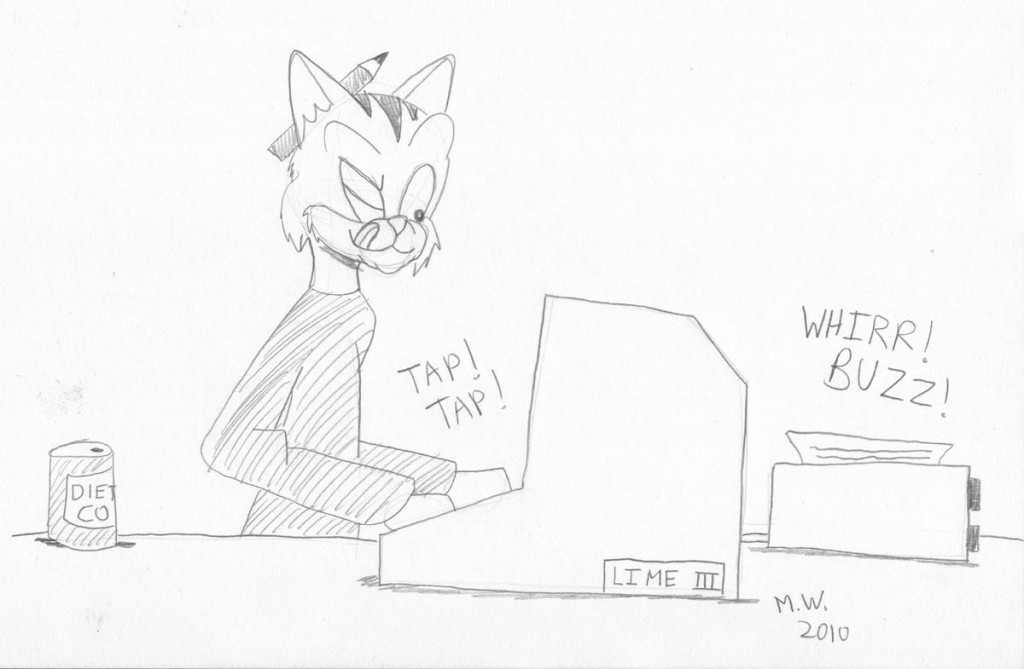
Pingback: RSS Feeds for Blogs | Sunnyville Stories