Welcome back, friends…I would call all of you ladies and gentlemen, but you know what you are. Anyway, I have today a very important step in making comics. That part is affectionately known as “lettering”. Granted, there are comics out there that don’t use words of any kind like dialog or sound effects. An example of this would be the woodcut illustrated novels of Lynd Ward, such as Gods’ Man of 1929. In fact, there’s no law that says you HAVE to use words to make comics. But for the purpose of this tutorial, we’re going to assume that your characters speak, there are sound effects, and so on. So what are we to do?
The focus of this post will be on hand lettering. Some out there prefer to use freehand lettering, employing no guidelines whatsoever. But if you want good results, I strongly suggest you make use of a handy tool called the Ames Lettering Guide.
The Ames lettering guide is an affordable tool that should run between US$2-5 and is readily available wherever art supplies and drafting tools are sold. This little thing is what many of those who letter by hand use for their work. I’ll show you how to use it in just a minute. You’ll need some other tools as well. Luckily, you’ll probably already have some of these amongst your pencilling and inking equipment.
 Pencils are a must. Your typical garden-variety pencil won’t help you here. You’re better off with mechanical pencils like the ones you see here. I use a Zebra brand pencil with 0.5 mm leads. Just as with pencilling comics, you’ll need some erasers and a good straightedge – a T-square is optimal but you can make due with a long enough ruler.
Pencils are a must. Your typical garden-variety pencil won’t help you here. You’re better off with mechanical pencils like the ones you see here. I use a Zebra brand pencil with 0.5 mm leads. Just as with pencilling comics, you’ll need some erasers and a good straightedge – a T-square is optimal but you can make due with a long enough ruler.
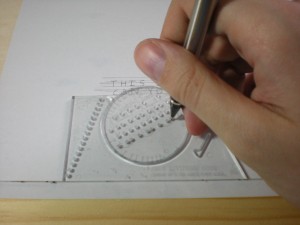 Arrange your setup like this. You’ll only be using the bottom holes of the guide and the bottom numbers so ignore those other holes you see and forget those numbers at the top.
Arrange your setup like this. You’ll only be using the bottom holes of the guide and the bottom numbers so ignore those other holes you see and forget those numbers at the top.
It’ll take time to get the hang of lettering by hand so don’t get discouraged. Practice as much as you can. Explaining exactly how to use the lettering guide is somewhat of a challenge…so I put together a short YouTube video to help out.
[youtube]http://www.youtube.com/watch?v=3jcKS2_2d2Y[/youtube]
Once you draw your letters in pencil, there comes the step of going over those letters in ink. So what tools do you use?
 You have some different options. You can use pigment markers such as the Pigma Micron (top) or my choice, the Pilot V-Razor Point (the grey pen). Some purists though swear by the technical drawing pen, such as the Koh-I-Noor Rapidograph (see my article on tech pens for more info). Then, you have many of the old-timers who prefer the tool picture at the very bottom, the dipping pen. These consist of a metal nib inserted into a plastic or cork holder. This will require a container of black waterproof ink and a container of water to use. As for what sort of points to use, the company Speedball makes four basic nibs for lettering – A, B, C, and D. Some swear by the C-6 point fresh from the store while some use the B-6 sanded down to a point. For more info on dipping pens, check out the article I did on them WAAAAY back when I first started up this blog.
You have some different options. You can use pigment markers such as the Pigma Micron (top) or my choice, the Pilot V-Razor Point (the grey pen). Some purists though swear by the technical drawing pen, such as the Koh-I-Noor Rapidograph (see my article on tech pens for more info). Then, you have many of the old-timers who prefer the tool picture at the very bottom, the dipping pen. These consist of a metal nib inserted into a plastic or cork holder. This will require a container of black waterproof ink and a container of water to use. As for what sort of points to use, the company Speedball makes four basic nibs for lettering – A, B, C, and D. Some swear by the C-6 point fresh from the store while some use the B-6 sanded down to a point. For more info on dipping pens, check out the article I did on them WAAAAY back when I first started up this blog.
Hmm…some of you are probably wondering why I haven’t talked about lettering comics with the computer. You might be thinking “dude, get with the times!” Computer lettering has some disadvantages over hand lettering.
- It’s more expensive since you need a computer and costly programs.
- It looks cold and mechanical to the more organic hand lettering.
- Many of your off-the-shelf computers don’t have suitable fonts for lettering.
Hand lettering is definitely cheaper than computer lettering. You’ll need a PC or Mac, a scanner of some kind, and some sort of computer program. Most computer letterers use vector based programs like Adobe Illustrator though presentable lettering can be done with raster based programs like Adobe Photoshop. This is beyond my knowledge as the vast majority of my work is lettered by hand. For more information on computer lettering and more strategies on lettering by hand, check out the book The DC Comics Guide to Coloring and Lettering Comics by Mark Chiarello and Todd Klein. Nowhere else will you find a more comprehensive resource on how to letter comics.
Next time, I’ll talk about how to ink comics. In the meantime, I’d like to ask anyone out there to share their input on lettering. Do you letter by hand or by computer? Which do you like better? What tools do you use? Please comment here.

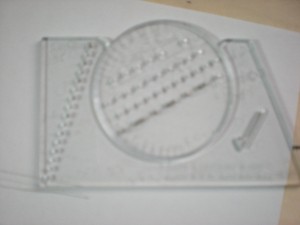
I definitely use computer lettering for 2 reasons. Looks professional. Faster.
I’m glad you made this post. A lot of quality drawn comics, make it so difficult for me to read that I don’t even want to. This is an area where many comics fall short. I sometimes think–(if only they would have used an Ames guide, their comic would be 200% better!)
I think the learning curve is also a bit quicker with the computer, as it can take years for someone to learn how to effectively hand-letter. Though, it may be an honorable skill to learn for purists.
If you already have a computer, which most people do, the cost would only be for the software. A great deal of comic fonts are available for free. And you can probably purchase older versions of Illustrator for a few bucks. (There may be even some free Illustrator web-based font creators nowadays as there is for Photoshop)
There is some technical knowledge and programs to learn on the computer. It is sometimes helpful, however, to have a base of knowledge of hand-lettering for applying the techniques on the computer, but not necessary.
Actually, I started out computer lettering at first. Unfortunately, I had no clue what I was doing. My balloon placement was sloppy. People complained that the computer fonts looked unnatural.
I also made the mistake of using Comic Sans. Contrary to its name, that’s a font that is NOT suited for comics lettering.
I still letter by computer, mainly when I prepare my digital files and do the title logo, credits pages, and editorial pieces.
Thanks for commenting, Daniel, and keep reading the blog.
Hello. I ran into this site by means of Google. I must say this guide is very complete for people like me, begginers.
This is the reason that broght me here: I’ve been lettering some comics for some time but only for fun. I’ve translated some peanuts comics and calvin and hobbes digital into Spanish for my friends and family so that they also get to know them.
Now, a friend of a friend asked me to letter original Comics , he and his friends are making a small company that will publish original comics. They want me to letter some of them. 20 pages each. In some of them there’ll be a lot of text , in some other it will be less.
So here’s teh question … How much doeslettering cost? How much should I charge?
I know I’m no professional ( Like Todd Klein, for example) but I have some skills that could prove useful. Also I love and know comics, so I try to letter as professional as I can.
Can you guys help me?
Thanks in advance.
Dachi
Thanks a lot for commenting here, Dachi. I really appreciate getting feedback.
Unfortunately, I regret to inform you that I can’t answer your question. With my comics, I’m a do-it-yourself guy and handle everything. I’m not familiar with having other people pencil, ink, letter, etc. my comics so I don’t know the standard going rate for a letterer.
My advice to ask around. If you’re at any comic book conventions, ask the pros there. Failing that, you can check with some of the pros on Twitter and LinkedIn. The comics forum Digital Webbing may also provide useful information.
Good luck with your lettering.
Pingback: Lettering Episode 6 with Speedball Nibs | Sunnyville Stories
Wow , I really like this site any ways… I just wanted to ask if using computer to draw is faster , easier , neater and more efficient than Hand drawing ,lettering and using a computer to colour it digitally….
Thanks..
Bye! Pls send feedback