Welcome back, everyone, to my tutorial on making comics. I’ve discussed how to generate ideas for comics, talked about the basics and more advanced principles of writing, and even talked about how to develop drawing skills for comics. Today I’m going to start discussing pencilling comics and there’s some very important that you have to do before you start putting things on the comics page. You have to make thumbnails. What are those exactly?
Thumbnails are crude sketches of what your comics pages will look like. It’s important to work these out AHEAD of time before you put anything onto your comics page. Why? You have to make sure that your dialog works and that your action is clear. You also have to see if you have too many panels or two few or if you have too much going on at once. Do you really want to end up putting finished pencils onto your bristol board only to find that what you’ve drawn doesn’t work? It’s better to make that mistake in your thumbnails. Trust me, you’ll save a lot of time and grief that way.
There are many ways to do your thumbnails. Some will draw them and then enlarge the drawings to the size they draw the final comic. Some will do really messy thumbnails. Some will just do dialog alone and then try to fill in images as they go along. How do I do my thumbnails?
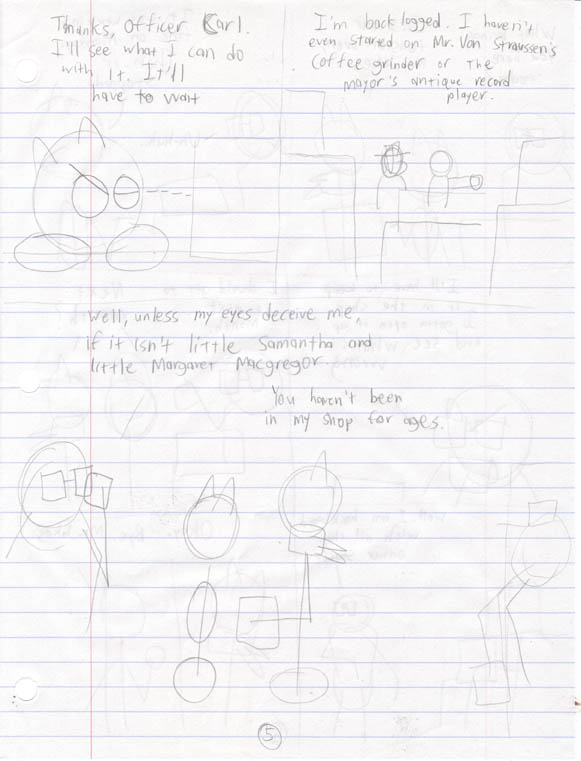 Very minimal, that’s how! I take ordinary lined notebook paper and draw in pencil on that. Following my final typed script, I’ll draw Rusty, Sam, and company as crude stick figures and use notes as I go along to indicate how a character should be reacting or where they are looking.
Very minimal, that’s how! I take ordinary lined notebook paper and draw in pencil on that. Following my final typed script, I’ll draw Rusty, Sam, and company as crude stick figures and use notes as I go along to indicate how a character should be reacting or where they are looking.
I know – to some of you out there, my method of working looks very crude. It’s important to remember that these rough sketch are just that – rough sketches. Don’t fall in love with your thumbnails because they are not final. If you find something doesn’t work, throw it out and start over.
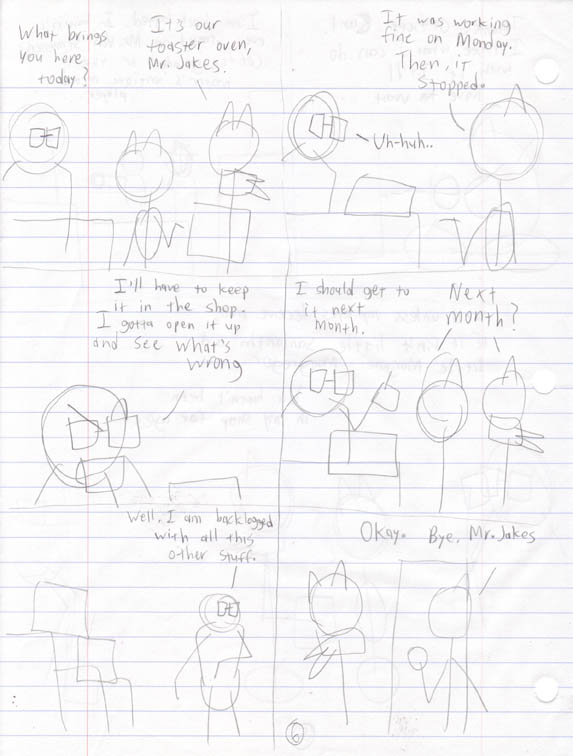 The thumbnail samples you see here are from the fourth episode of Sunnyville Stories, entitled “Don’t Answer Me” (named for the song by the Alan Parsons Project, a favorite band of mine). That story is being inked at the time of this writing and I’m hoping to have it finished sometime in April and available for sale in May.
The thumbnail samples you see here are from the fourth episode of Sunnyville Stories, entitled “Don’t Answer Me” (named for the song by the Alan Parsons Project, a favorite band of mine). That story is being inked at the time of this writing and I’m hoping to have it finished sometime in April and available for sale in May.
You’ll notice here that my own layouts are rather traditional. Some artists out there like George Herriman (Krazy Kat) went with some very wild layouts. Some of you out there may be getting ideas that you want to do some very fancy or bizarre page layouts yourself like having plenty of splash pages, panels without edges, panels turned diagonally, or various tricks.
I’d strongly advise AGAINST doing that until you become a very seasoned pro. The purpose of comics is to tell a story and/or convey information. If you have some sort of bizarre layout that nobody can decipher, then you’ll lose the reader. Stick to simple layouts in your thumbnail sketches and your comics pages when you’re just starting out.
So how do you create good layouts? That would probably fill up a book. My advice is to study some of the other cartoonists out there like Carl Barks, Mike Mignola, Craig Thompson, Osamu Tezuka, etc. Take a look at how they do their pages. It can give you some good ideas. Another thing you can do is to watch a movie with the sound turned off. Study the camera angles in each scene and consider why the camera is that way, be it a distant shot, a bird’s eye view, a medium shot, an extreme close-up, etc. Comics storytelling can be a lot like cinematography and you can learn a lot by studying films.
For further reading on setting up your comics pages in thumbnails and basic structure (layout), I’d recommend the textbook Drawing Words and Writing Pictures by Jessica Abel and Matt Madden. Another good book to check out would be The DC Comics Guide to Pencilling Comics by Klaus Janson.
Well, that’s all for this week. Next week, I’ll talk about pencilling a comics page and what supplies you’ll need for that. Subscribe via email or RSS feed if you haven’t already. Stop by the store to get your Sunnyville comics.
What do you think about this week’s post? Please share your opinions here. Until next time, loyal fans!

Pingback: Book Review: Framed Ink | Sunnyville Stories
Pingback: Episode 10 Script Excerpt | Sunnyville Stories